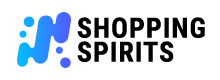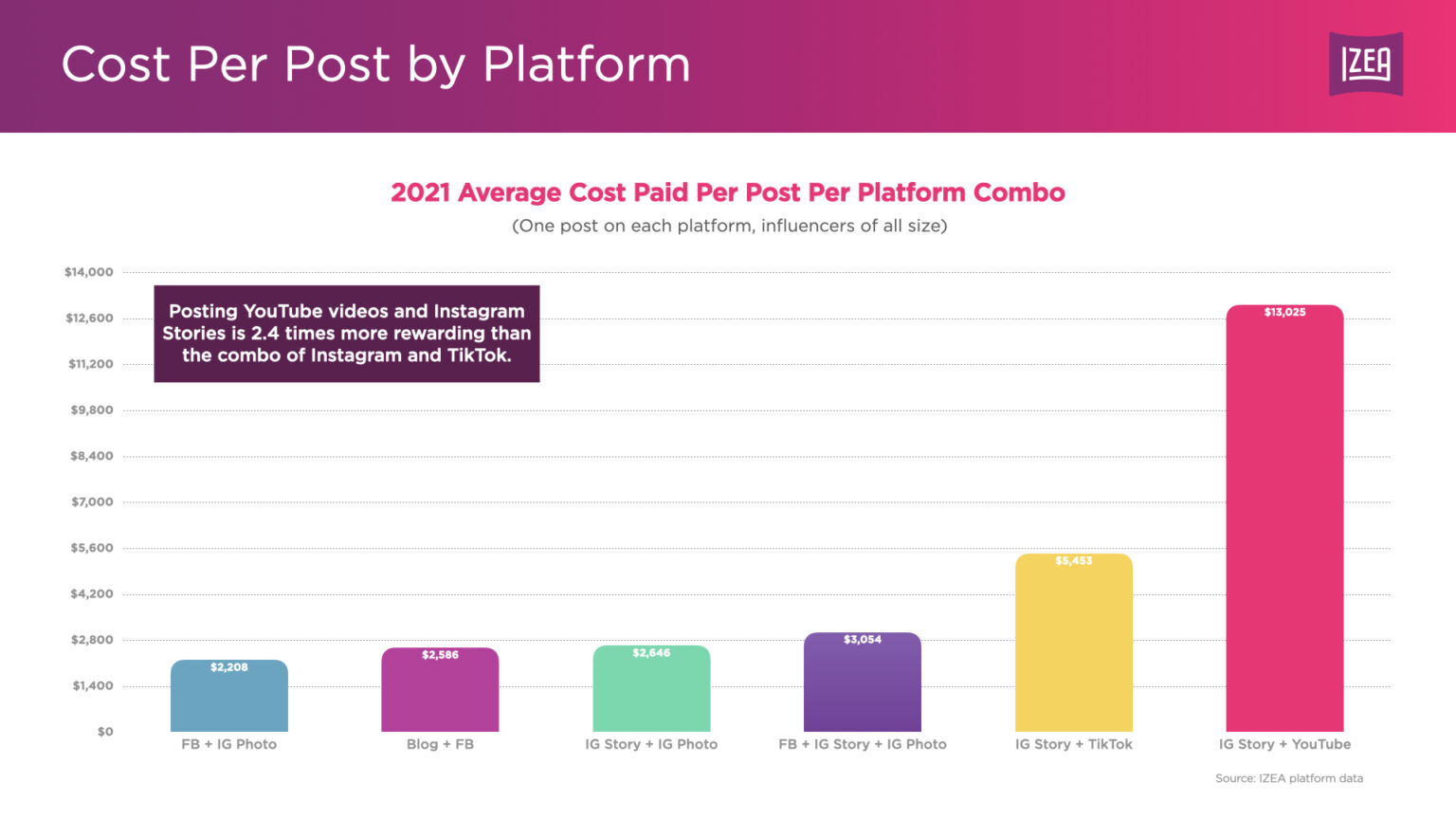WhatsApp’s New Feature: An Editing Marvel
WhatsApp’s New Feature: An Editing Marvel
In the fast-paced digital world we live in, typos and autocorrect fails have become an unfortunate reality. We’ve all been there, hastily sending a message only to realize we made a costly mistake. Thankfully, WhatsApp has come to the rescue with its latest feature that allows users to edit their messages after sending them. This breakthrough feature not only promises to save us from embarrassing blunders but also has the potential to revolutionize our messaging experience.
The introduction of this editing feature in WhatsApp signals a major shift in how we communicate digitally. No longer will we have to resort to sending corrections or follow-up messages to rectify our errors. With just a few taps, we can now effortlessly amend our messages, ensuring that our communication remains clear and error-free. This enhanced control over our conversations will undoubtedly lead to a more seamless and user-friendly experience.
The impact of WhatsApp’s editing feature extends beyond just fixing typos. It provides a sense of relief and confidence, knowing that we can correct any mistakes we make promptly. This newfound freedom will empower users to communicate more effectively, without the fear of being misunderstood due to a simple typo or an unintended autocorrect blunder. It is a game-changer for individuals and businesses alike, fostering clearer communication and preventing misunderstandings that could have lasting consequences.
Additionally, this feature has the potential to revolutionize group chats. Group conversations often involve multiple participants, making it more challenging to ensure accurate and error-free communication. With the editing feature, group members can effortlessly correct any misleading or confusing messages, mitigating misunderstandings and promoting smoother collaboration. This functionality not only saves time but also enhances productivity, as participants can now focus on the conversation at hand rather than getting entangled in correcting errors.
Furthermore, the introduction of editing capabilities in WhatsApp highlights the platform’s commitment to adapt to its users’ needs and preferences. WhatsApp has continuously strived to enhance its features to provide a seamless messaging experience. By listening to user feedback and implementing this highly requested feature, WhatsApp demonstrates its dedication to staying at the forefront of messaging apps. This innovative addition further solidifies WhatsApp’s position as a leader in the industry, setting the bar higher for its competitors.
In conclusion, WhatsApp’s new editing feature holds tremendous potential to revolutionize our messaging experience. With the ability to amend messages after sending them, users can enjoy clearer communication, save time, and prevent misunderstandings. This feature is a testament to WhatsApp’s commitment to improving user experience and staying ahead of the curve. So let’s embrace this editing marvel and bid farewell to those inevitable and cringe-worthy typo moments.
WhatsApp is an incredibly popular messaging app that allows users to send and receive messages, make voice and video calls, and share media files. One of the most useful features of WhatsApp is the ability to edit messages after they have been sent. This can be a lifesaver if you’ve made a typo or sent a message to the wrong person. In this article, we will guide you through the steps to access the editing feature in WhatsApp and provide some important information about its limitations.
To access the editing feature in WhatsApp, follow these simple steps:
1. Open the WhatsApp application on your mobile device. Make sure you have the latest version of the app installed to access all the latest features and improvements.
2. Navigate to the chat where you want to edit a message. It could be a one-on-one conversation or a group chat. Locate the specific message that you want to edit. You can simply scroll up or use the search option to find it quickly.
3. Once you have found the message, tap and hold it. You will see a menu with several options, including the option to reply, forward, star, delete, and more. Look for the “Edit” option and tap on it.
4. After tapping on the “Edit” option, the message text will become editable. You can now make the necessary changes or corrections to the message. It’s important to note that you can only edit the text of the message, and not any attached media files like photos or videos.
5. Once you have made the desired changes, tap the send button to send the edited message. The edited message will replace the original message in the chat, and a small notification will appear below the message to indicate that it has been edited.
It’s important to keep in mind that there are certain limitations and restrictions when it comes to editing messages in WhatsApp. Firstly, you can only edit messages within a certain time limit. Currently, you can edit a message within 1 hour, 8 minutes, and 16 seconds after it has been sent. After this time limit, the message becomes permanent and cannot be edited anymore.
Additionally, the editing feature is available on both iOS and Android platforms. However, if you are using WhatsApp Web or the desktop version of WhatsApp, you will not be able to edit messages. This feature is limited to mobile devices only.
In conclusion, accessing the editing feature in WhatsApp is a simple process that can be immensely helpful in correcting mistakes or updating information in your messages. Just remember to do it within the time limit and only on your mobile device. So, the next time you make a typo or send a message to the wrong person, you can easily edit it and avoid any potential misunderstandings.
WhatsApp has become one of the most popular messaging platforms globally, connecting millions of people every day. With its user-friendly interface and constant updates, WhatsApp continues to enhance the user experience. One of the standout features that users find particularly beneficial is the ability to edit messages. In this article, we will explore the advantages of message editing on WhatsApp, including how it helps correct mistakes, clarify information, and keep conversations up to date.
First and foremost, the ability to edit messages on WhatsApp allows users to rectify any errors they may have made while typing. We all know the feeling of sending a text message only to notice a glaring typo seconds later. With message editing, this problem becomes a thing of the past. Users can simply tap on the message, select the edit option, and make the necessary changes. This not only saves embarrassment but also ensures that the intended message is conveyed accurately, eliminating any confusion or misunderstandings.
Furthermore, message editing on WhatsApp allows users to clarify information they may have provided incorrectly or ambiguously. In fast-paced conversations, it is not uncommon for details to be overlooked or unintentionally left out. However, with the editing feature, users can go back to their previous messages and add the missing information or provide a clearer explanation. This not only promotes effective communication but also helps to maintain the flow of the conversation without the need for constant back-and-forth questioning.
Moreover, the ability to edit messages addresses the issue of outdated information. In group chats or long conversations, it is not uncommon for new developments or changes to occur after a message has been sent. In such cases, editing the message allows users to update the information and keep everyone informed. This ensures that the conversation remains relevant and avoids any confusion or reliance on outdated details.
Overall, the benefits of message editing on WhatsApp contribute to a more seamless conversational experience. It allows users to correct mistakes, clarify information, and keep the conversation up to date. By doing so, communication becomes more effective and efficient, without the need for lengthy explanations or misunderstandings. The editing feature enhances the overall user experience by providing a sense of control over the messages being sent, ensuring that the intended message is accurately conveyed.
In conclusion, the ability to edit messages on WhatsApp offers numerous advantages for users. It eliminates the embarrassment of sending messages with errors, allows for clarification of information, and keeps conversations up to date. The impact on communication effectiveness is significant, as it promotes seamless conversations and reduces misunderstandings. WhatsApp’s message editing feature is undoubtedly a valuable addition to the platform, enhancing the overall user experience and making messaging more convenient and efficient.
Considerations and Limitations: Addressing Concerns and Enhancing Responsible Editing on WhatsApp
The introduction of the editing feature on WhatsApp has undoubtedly brought convenience and flexibility to millions of users worldwide. Being able to correct typos or amend mistakes in messages after sending them is a game-changer. However, it is crucial to acknowledge and discuss the potential concerns and limitations associated with this feature to ensure responsible usage and maintain transparency within conversations.
One significant consideration is the issue of message history transparency. While the ability to edit messages can be advantageous, it also raises questions about the integrity of conversations. When a message is edited, the original content is no longer visible, and this lack of transparency may lead to confusion or misunderstandings. It is important for users to be mindful of this limitation and strive to maintain clarity in their conversations by avoiding excessive editing or modifying the context of their messages.
To mitigate the potential complications arising from edited messages, WhatsApp should implement a clear notification system. Whenever a user edits a message, both the sender and the recipient should be promptly notified about the changes made. This notification system would enable everyone involved in the conversation to understand that modifications have been made, allowing for better comprehension and avoiding any miscommunication that may arise due to unannounced edits.
Furthermore, it is crucial to address the potential misuse of the editing feature. While it offers convenience, there is a risk that individuals may exploit this functionality for unethical purposes. Users should exercise responsible editing practices and refrain from altering the meaning or intent of their messages in an attempt to deceive or manipulate others. It is essential to utilize this feature ethically and respect the trust and integrity of the conversations we have on WhatsApp.
To foster responsible editing practices, WhatsApp can provide guidelines or reminders to users. Encouraging individuals to think twice before making edits and reminding them of the importance of maintaining honesty and transparency in their conversations can be immensely beneficial. Additionally, raising awareness about the potential consequences of misusing this feature can deter individuals from engaging in deceptive editing practices.
In conclusion, while the editing feature on WhatsApp adds convenience, it is crucial to consider its limitations and address potential concerns. Transparency within conversations is vital, and users should refrain from excessive editing to maintain clarity. Implementing a clear notification system can help alleviate any confusion caused by edited messages. Moreover, responsible editing practices must be encouraged to prevent misuse and maintain the integrity of conversations. By understanding these considerations and limitations, WhatsApp users can utilize the editing feature to its fullest potential while upholding responsible and ethical communication.